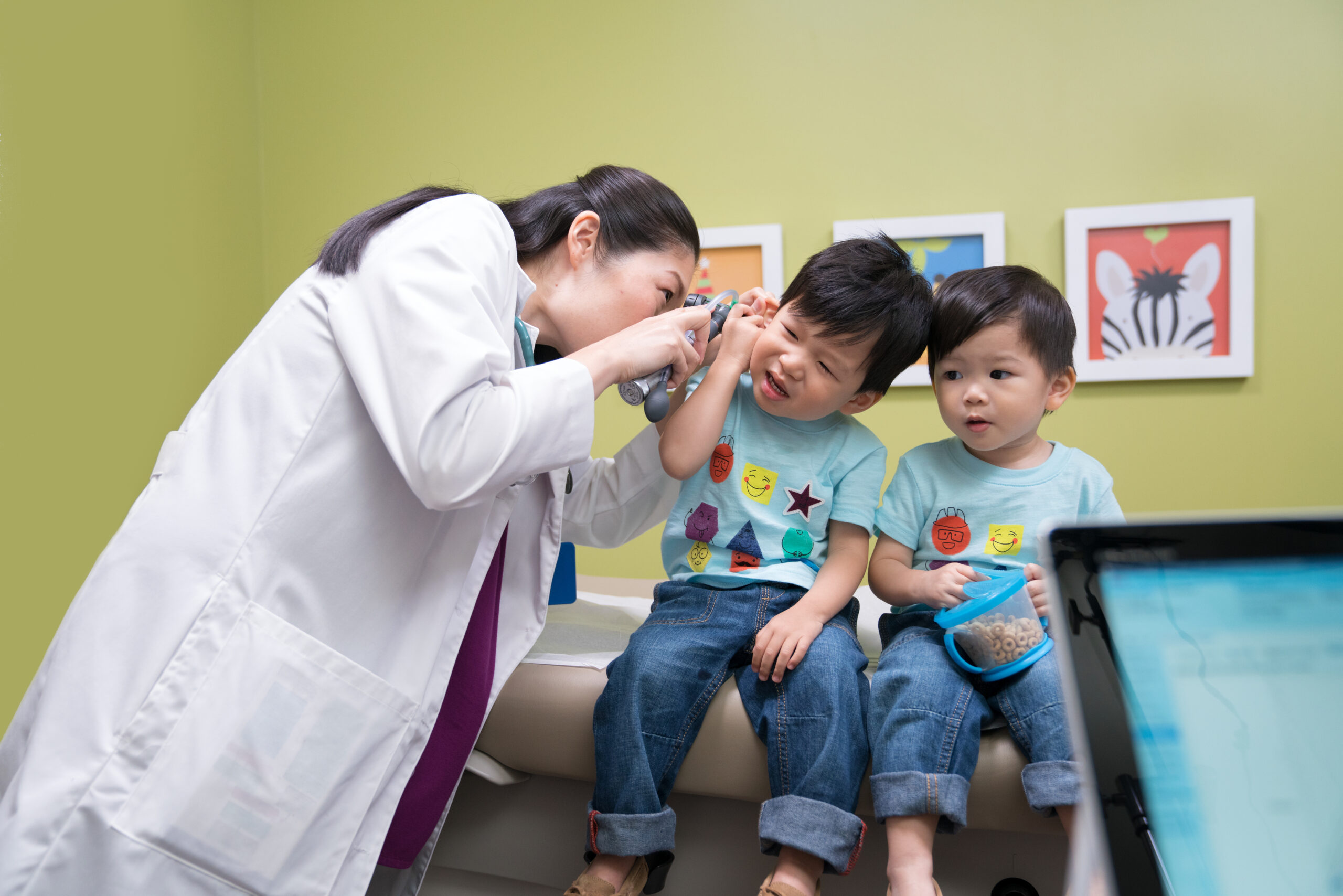Kaiser Permanente has easy ways to get the prescriptions you need, when, and where it works best for you. At Kaiser Permanente, it’s easy to get in, get out, and get on with your day.
Learn more below about the different ways you can keep track of and fill your prescriptions. Please use one of the options below to complete your order with our pharmacy team.
Prescription Home Delivery
Do you sometimes feel too busy? Like there aren’t enough hours in the day? Kaiser Permanente is here for you. That’s why we offer Prescription Home Delivery. It’s an easy way to get most of your prescriptions delivered right to your door at no extra charge. Find out more at kp.org/refill.
Status Notifications
It’s easy to track the progress of your orders online and in the Kaiser Permanente app with status notifications. You can sign up to receive updates about your prescription, when it is ready for refill, when it’s ready for pick up, or when it’s been mailed to you. To enable these status notifications:
- Open the Kaiser Permanente app and go to your profile
- Click on Notifications
- Turn on your preferred notifications
-
- Mobile Device Notifications
- Text (SMS) Notifications
- Email Notifications
Refill Reminders
Never skip a dose again. With refill reminders, we’ll let you know when you’re running low on medications. You can even reply to the reminder message to order refills. To enable refill reminders:
- Open the Kaiser Permanente app and click View Pharmacy under Pharmacy
- You’ll then see the option to Get Refill Reminders, then click Set Refill Reminders
- From this screen, click the medications you want to set refill reminders for. This is only available for certain refillable medications
-
- If you want your refills medications sent to you using our Prescription Home Delivery service, you must have a credit card on file.
You can also use your Kaiser Permanente app to determine how you would like to get your medication – either delivered directly to your home or in person at one of our pharmacies. For fastest service, you should initiate your order on your Kaiser Permanente app or on kp.org before you go to a pharmacy.
Priority pick-up
Need a prescription right away? Order while you’re at a facility through priority pick-up and you’ll get a text when it’s ready for pickup. You can also pay touch-free by presenting a QR code on your phone at checkout. Priority pick-up can be used for new and urgent prescriptions.
Get started with priority pick-up by:
- Opening the Kaiser Permanente app, scroll down and click View Pharmacy under Pharmacy
- Select your medication by adding to cart, the select Go to Cart
- Select Other Delivery and Pick-up Options
- Select Pick-up
- Choose the pharmacy where you would like to pick up your medication
- Under Pick-up Type select Priority Pick-up – New Prescription Only and then Pick Up at This Pharmacy
- Click Review Order, review the order and then click Submit
- When your medication is ready, you will receive a notification that your medication is ready for pick-up.
- Click Show Pickup Code to generate a QR code that you can show the pharmacy team to pull your order. You can use the special line for pre-filled orders and get your medications quicker.
- To expedite your pick-up experience, you may add a credit card to your Kaiser Permanente app.
- If you do not want to add your credit card information, you may pay at the counter after you show your QR code.
- When you get to the pharmacy, have the QR code ready to show the pharmacy staff.
If your medication is not urgent, use the standard pick-up option to get your prescription in 24 hours. Just follow the same steps as above for priority pick-up but select Standard pick-up. You can also get your prescription sent directly to your home at no additional charge in 3-5 days by selecting Send Free by U.S. mail.
If you cannot use your Kaiser Permanente app or kp.org, you can check in at the pharmacy by either going to the pharmacy or calling the pharmacy, where your medication will be prioritized.
Get started using these pharmacy tools by opening your Kaiser Permanente app or logging on to kp.org.